
How Optimizing Google SERP Features Can Boost Your Business (Updated 2022)
Google has a relatively simple mission: provide relevant, helpful results for its users’ queries. Decades of technological development and iteration has gone into that simple mission statement, and the pages you see after you complete a search here in late 2022 are the fine-tuned culmination of that progress. Well, all that and a ton of ads.
One of the most impactful shifts we’ve seen over the past 5 years is Google’s drive to deliver these relevant, helpful results more efficiently. To deliver them faster, in a clearer, more intuitive user experience. And they aren’t outsourcing this to external websites like they used to — they’re taking the core “relevant, helpful” bits that content creators and experts have put into the universe and surfacing that content on the results page itself. Effectively, they’re meeting searchers’ intent in the SERP and saving them a click. And consequently… showing them more ads.
In its most innocent form this may be showing relevant images in a gallery within search results, or factual information from Wikipedia in a knowledge panel. But Google is not shy about encroaching on areas that could impact your business’s bottom line.
In this article we’re going to cover two categories of SERP features that have the potential to negatively impact your business and give you tools and strategies to leverage these same SERP features to minimize negative outcomes and attract incremental users to your brand.
SERP Enemy #1: Google Shopping and Popular Products
SERP Enemy #2: Featured Snippets and PAA
SERP Enemy #1: Google Shopping and Popular Products
Products have been infiltrating Google SERPs for many years, but in 2022 it’s really ramped up. If you squint at Google SERPs for transactional search queries you’d be forgiven for thinking you’ve come across an upstart Amazon competitor. A run-of-the-mill transactional search includes the following SERP features:
- Above the fold PPC ads
- Above the fold Google Shopping ads
- Mid-fold Google Shopping organic results
- Popular Products organic results
- People Also Ask FAQ results
- Buying Guide FAQ results
- Local Map Pack results (more on that later!)
Every single one of these features is controlled by Google and influenced through ad spend and/or a variety of algorithmic signals. The organic Google Shopping and Popular Products features, in particular, have exploded onto transactional SERPs this year. A search for “landscaping tools” for example serves three separate Shopping results on page 1, each with 8 products:
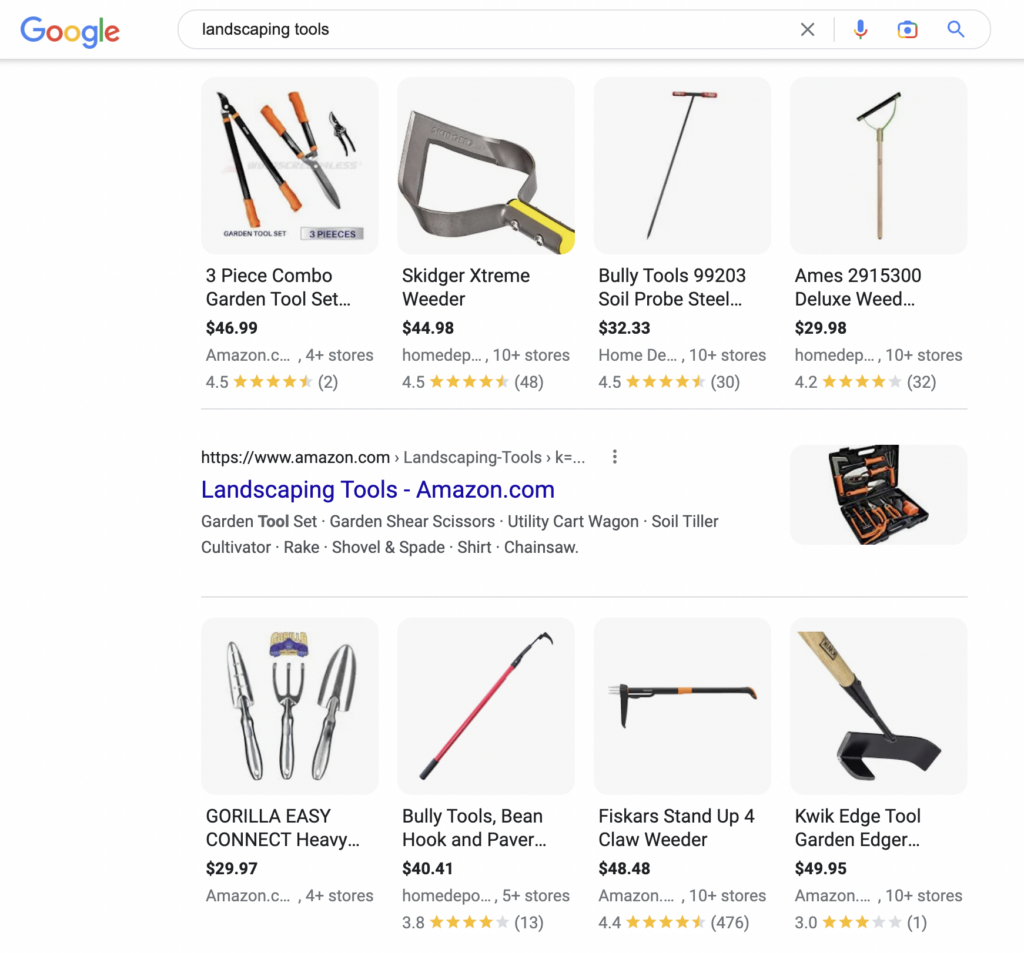
As you can see, these Shopping features are highly visual and attractive – designed to draw the eye with product imagery, review stars, and pricing information. Clicks on these features do not open websites or external product pages – just deeper pages in Google Shopping. A user could easily shop through dozens of products from dozens of stores before even leaving the SERP. In previous years this was only served in ads but these products are now taking over organic results and drowning out traditional organic links to category and product pages.
Another version of this phenomenon is “Popular Products” – an organic result launched in January 2020. Popular Products are similar in appearance to the above Shopping feature but with a strong curatorial emphasis, not dissimilar from what users would seek on a buying guide or “10 best products” list:
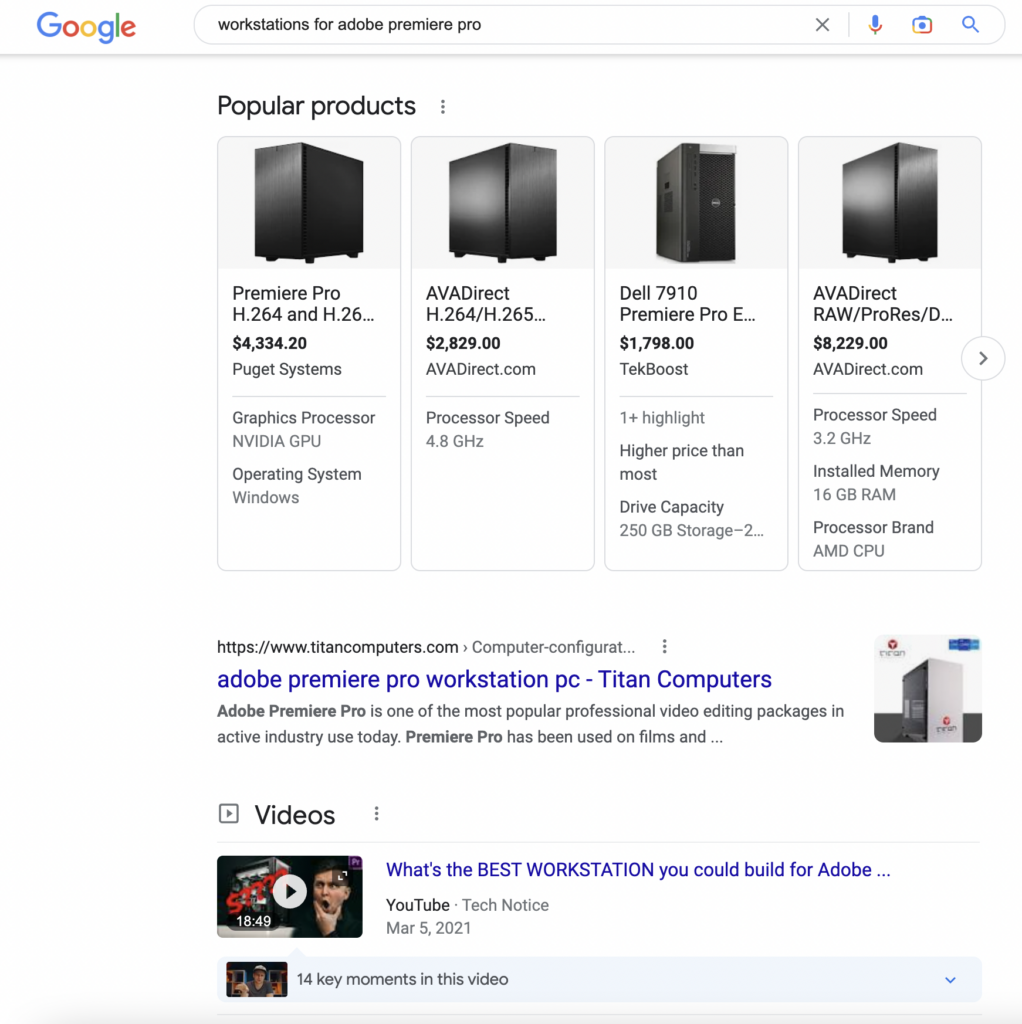
These Popular Products features were originally launched in the apparel vertical but are now ubiquitous across even niche transactional SERPs – particularly on mobile.
How can Google Shopping and Popular Products negatively impact your business?
The negative impact here comes down to browsing behavior. Users traditionally would click through organic results to browse a wide variety of products on various websites. This would allow site owners to curate products, make a strong brand impression, entice users with promotions, collect valuable user data, and re-engage non-converting users through re-marketing campaigns. These new organic and paid Shopping features keep more users browsing products in the SERP rather than on your site.
This also means lower click-through rates from organic users with high purchase intent – even if your position stays flat.
How to adapt your SEO strategy for Google Shopping and Popular Products
There’s one obvious adaption play here: ensure your products are listed in the features! If you’re already advertising through Google Shopping with a product feed, your listings are eligible to show in the organic features, such as Popular Products. But, even if you aren’t advertising through Google Shopping, you can still upload you product feed and show up in the organic results. You can even track your “Free Listings” visibility and engagement within Google Merchant Center:
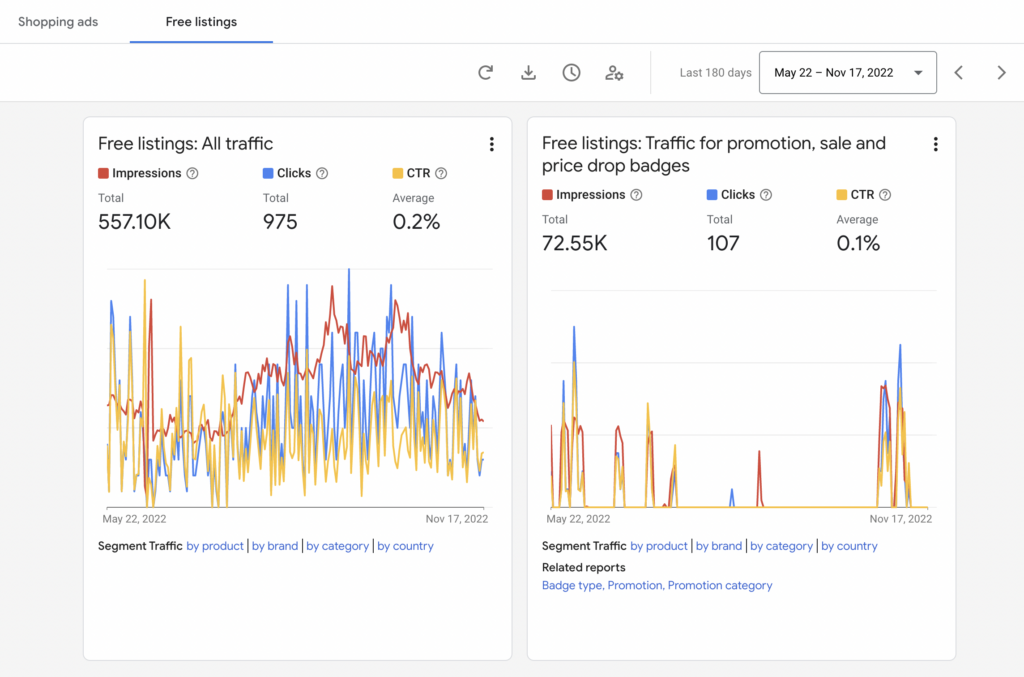
As with Google Shopping, you’ll want to optimize your product feed to provide as much information as possible for users.
Another low-hanging fruit tactic: ensure your organic listing has a strong, compelling thumbnail. Organic results have been featuring thumbnails for a while on mobile, but now more and more desktop results are adding images as well. With transactional SERPs shifting so strongly to emphasize product imagery, you don’t want your listing to be left in the dust. Brodie Clark has a great article on organic thumbnails and how to optimize your pages and images to ensure they’re displaying. Factors include image relevance, image quality, alt text and more.
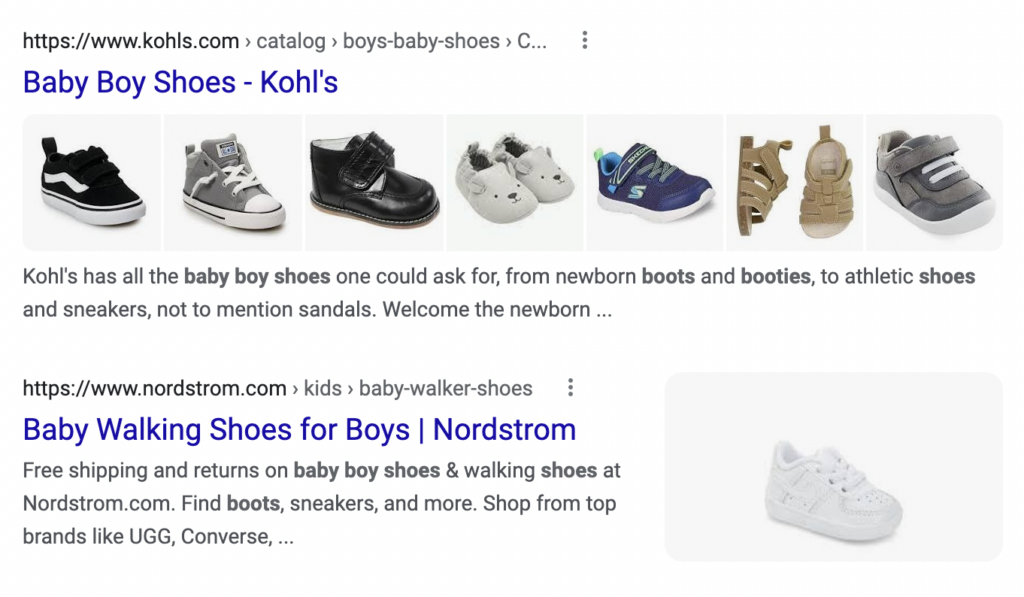
SERP Enemy #2: Featured Snippets and People Also Ask (PAA)
If you’ve read this far and you’re not in an e-commerce vertical, thanks for sticking with us. Google shoving product feeds into a SERP may not matter much for lead-generation companies, but this next category may be of interest.
Lead-gen brands are often dealing with long sales cycles and a complex consideration phase necessitating strong content strategies that build trust and credibility to move users down-funnel toward their solution. These strategies are made up of many ingredients, not the least of which: effectively answering the questions and solving the problems of your qualified audience.
Answering questions, you say? Solving problems? Enter: Google.
How can Featured Snippets and PAA negatively impact your business?
In short, featured snippets are shown above the fold in SERPs when Google’s algorithm senses a question/answer intent related to the searcher’s query. They most often show for the who/what/where/when/why/how queries, and they displace and push down the “true” #1 organic result. In other words, the most relevant, authoritative and helpful result for the query is supplanted by a result that more concisely and directly answers a question that may or may not be at the heart of the search.
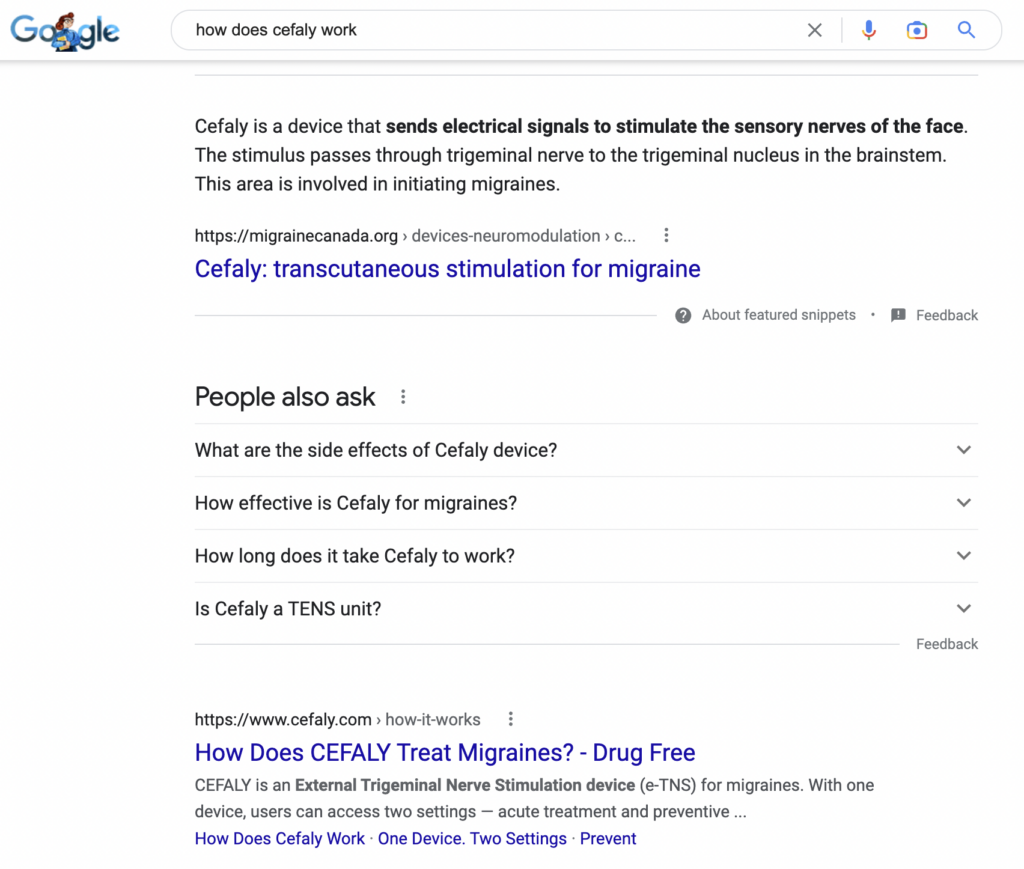
This has a few potential negative impacts:
- The featured snippet answers the question to a sufficient degree and the user does not click into any further search results (these are called zero-click searches, and they make up (by some estimates) a quarter of all searches in Google)
- The user is partially satisfied with the answer but clicks through to the featured snippet result to get more information, bypassing more potentially relevant results down SERP.
People Also Ask, Google’s FAQ feature, shares similar negative impacts – answering questions directly in Google that otherwise could be answered on your site.
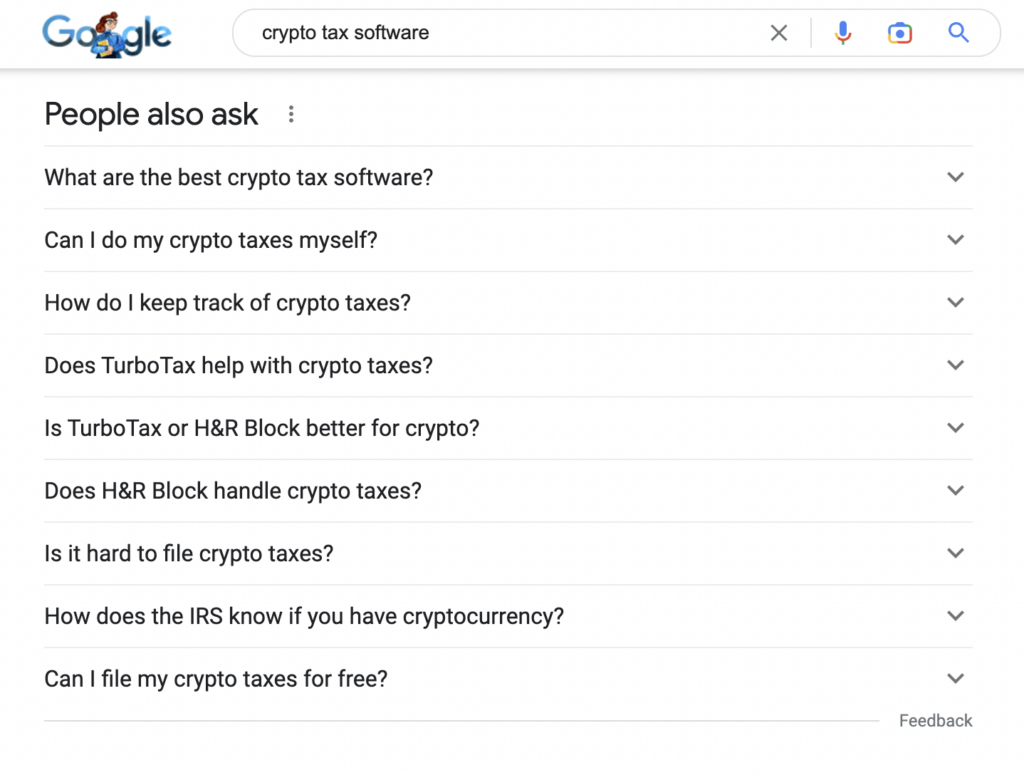
Okay, so you lose a few clicks. What’s the big deal?
The true negative impact here is more profound: it’s shifting the bulk of consumer consideration and research behavior from website content (blog posts, guides, email campaigns, retargeting ads, gated content, etc.) to Google’s SERP. Your elegant web design and content hub and internal linking strategy and CTAs – they don’t mean much if your audience is moving through the bulk of their customer journey in Google.
How to adapt your SEO strategy for Featured Snippets and PPA
Step one is pay attention to featured snippets and PPAs. SEO tools like SEM Rush and Ahrefs will report the presence of these SERP results on individual keywords. Look into the keyword profiles of your critical consideration pages of your site — how many of those SERPs show featured snippets? What are the PPAs? Is your content winning those placements or are you losing out to less-relevant competitors?
Two, pay close attention to your brand searches:
- How does [your brand solution] work?
- How much does [your brand solution] cost?
- [Your brand solution] reviews
You’d be surprised how often we see clients neglecting these keywords – and how often third-party sites are winning prominent featured snippets and PPA with incorrect or unflattering information. This is the lowest of the low hanging fruit. Be intentional, optimize your pages, and win those positions.
A third step: create your own PPA through FAQ schema.
Google rolled out FAQ schema-driven rich snippets in May 2019. This allows you to show two or three FAQ results under your organic listing – and it’s a great way to make your result stand out from the crowd and surface specific, targeted questions that your audience cares about most (you can probably do this better than the Google algorithm anyway!)
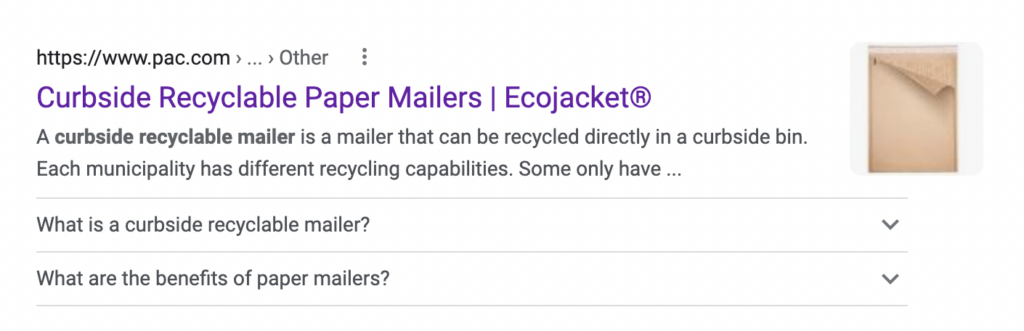
Finally, it’s critical that you understand the research journeys that Google is leading solution-aware users through so that you can ensure your brand is a core part of those journeys. Whether it’s a featured snippet, a PPA result, a series of third-party listicles, an image gallery, a video, or a recommended related search — these are all different paths a qualified user can go down through their search journey.


