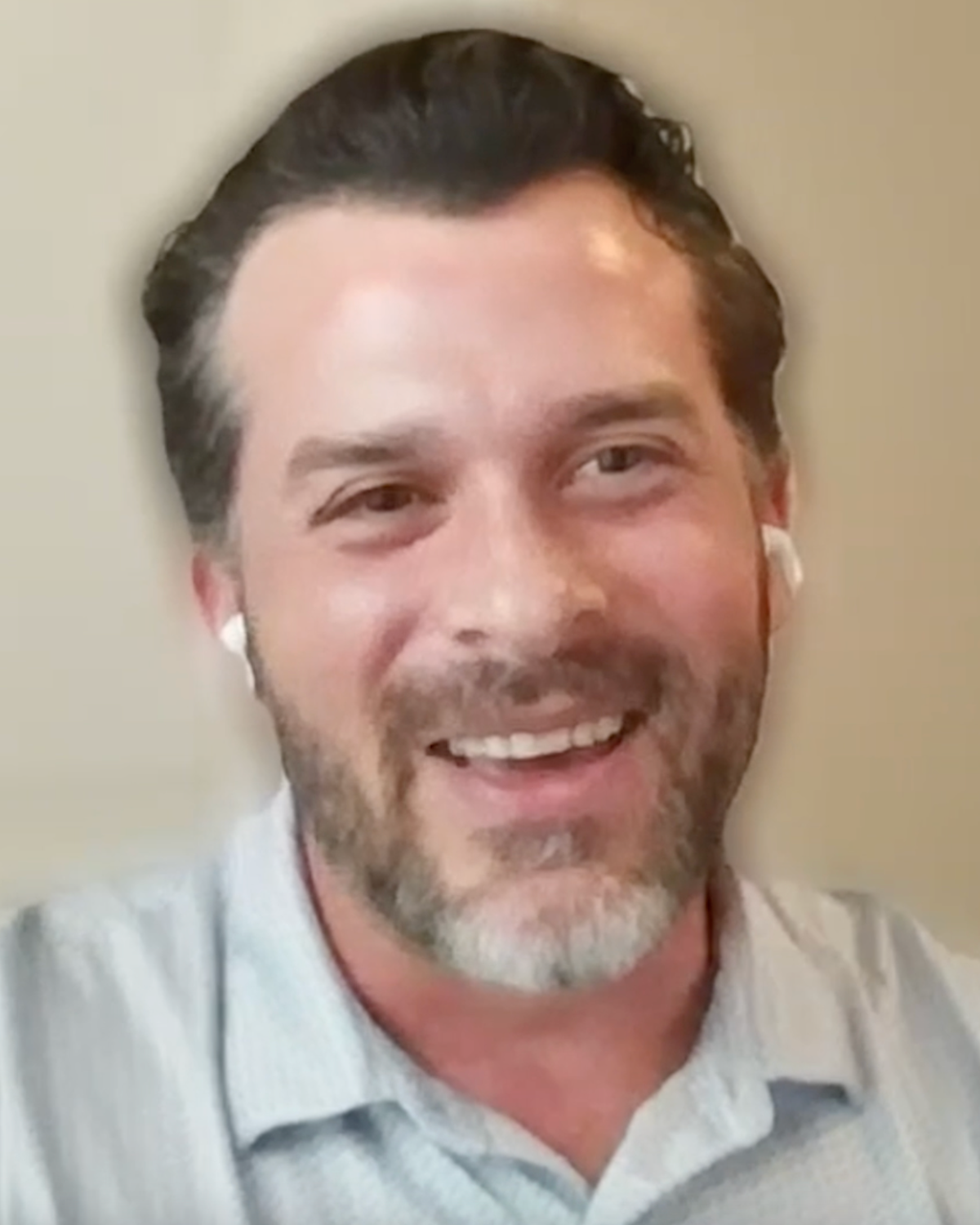Episode 03: How UX Aligns Business, Brand, and Digital Transformation
Hosted by Aaron Burnett with Special Guest Craig Nishizaki
Craig Nishizaki, Head of Business at UpTop, joins Aaron to discuss the pivotal role user experience (UX) design plays in aligning business objectives, brand identity, and digital transformation. Learn how the UX design process has evolved over the years, transitioning from simply creating aesthetically pleasing screens to becoming a strategic partner that drives measurable business value. The conversation investigates the importance of understanding user needs, bridging organizational silos, and harnessing the power of UX to create digital experiences that enhance customer satisfaction, boost profitability, and foster trust.
Listen & Subscribe:
UpTop and Craig Nishizaki’s Experience
Welcome to the Digital Clinic, the podcast that goes deep on critical digital marketing trends, strategies, and tactics for the healthcare and medical device industries. Each episode brings you expert guests sharing the knowledge, insights and advice that healthcare marketers need to be successful in this complex and rapidly evolving digital landscape.
Aaron: Joining me today is Craig Nishizaki, who is Head of Business at UpTop. UpTop is a user experience strategy, product design, and software development company that helps businesses expand their reach, seize market opportunities, and improve efficiencies by creating incredible digital experiences that meet user needs. Thanks for joining me.
Craig: Thanks, Aaron. Thanks for having me.
Aaron: Tell me about UpTop.
Craig: UpTop is a user experience strategy, product design, and software development company based in Seattle, and we were founded back in 2000. Back then, it was a web and software engineering firm. Then in 2012, the CEO had an epiphany that great UX would be a key differentiator for business. He went out looking for UX expertise and ended up acquiring the agency I was a part of in 2013, and we made that the tip of the spear for what we do in terms of creating great user experience by engineering the entire experience, not just designing the screens.
Aaron: That’s great. Your title is Head of Business, which is an interesting title. What does that entail? What’s your role?
Craig: It was Senior Director of Business Development for a long time, and in that role, my primary responsibility was account acquisition and account direction and working with our delivery teams, the researchers and designers, to make sure that we’re delivering on the promise that we’re making. Then probably about 2019/2020, I started taking on more responsibility with leadership and strategy with the business, and so Head of Business kind of fits that role. I do pretty much everything except for finance and accounting. When it comes to guiding the strategy of the business, myself and Michael Wu, who’s our Director of UX, are kind of the right and the left hands, the yin and the yang, if you will.
Aaron: That’s great. What kind of clients do you work with?
Craig: Primarily, if we looked at size wise, we’re working with large enterprise in small to mid-size as two segments, and then across B2B software and technology, retail and distribution, as well as healthcare.
Aaron: As we were chatting before our conversation, you were describing a difference in engagement styles based upon whether a client is an enterprise client or a small to mid-market. Can you talk a little bit about that?
Craig: Yeah, sure. If you look at the large enterprise clients that we work with, primarily for them, we’re working on UX strategy and research and design. They typically have their own development teams in house, and a lot of them already have their own UX team in house. What they come to us for are two things: it’s primarily identifying friction at key moments in the customer journey and then helping them think about a strategy to remove that friction, ultimately, to help them sell more, sell faster, or be more profitable. What that looks like is getting involved in buyer journey research or getting involved in web strategy and then building out that strategy for them, handing it to them, and then whether their internal team takes it over or they have us do the execution of it, it’s a standalone deliverable.
For the small to mid-sized clients, more often than not, we’re working on a product with them. It’s end to end. We’re doing the UX design, the strategy research and design, and then the development. What’s interesting in a lot of those cases is they have a development team in house, so we’re supplementing them with expertise that they may not have. If it’s front-end development using React or Angular, React Native, or mobile app development for Android and iOS, they have us come in and help them envision the experience and then realize it through the development process.
Aaron: Can you give a couple of examples of some of the more interesting projects at UpTop?
Craig: Interesting current projects would be, we’ve been working with Amazon for a number of years. Our big project we have going on with them is their returns and e-commerce team across a number of different work streams. It’s really helping them to create a better return experience that reduces the number of customer contacts with their contact center or their customer care people. That could be through phone, email, chat, etc., but reducing that to reduce the operating cost, as well as increased customer satisfaction, because for them, obviously operating costs, lowering that increases profitability, but the increase in the satisfaction and trust also increases profitability because they’ll sell more products to those customers.
Working on that’s been really interesting because it’s a complex problem to solve. They have a number of new methods of how you return, a number of new places that you can drop your product off, a number of new ways that a return can be transacted, whether it’s picked up or dropped off. It’s very complicated internally in terms of their technology and the workflow, so having us work with them in partnership with their product managers has been really interesting and a fun project.
Outside of that, working with a couple of B2B software companies. One of them has gone through an acquisition spree where they’ve picked up a number of new products to fill out their portfolio, and they’ve had to move from being CPE, or a software that’s delivered on licenses to your servers, to more of a SaaS model. It’s not just changing the persona that they’re going after, and the product that they’re selling, but it’s also how they’re delivering. Thinking through that for them in terms of how their website works, how their presale and all the way through the buyer journey, and helping those new prospects understand the value of that product, how it fits into their portfolio, and how they can either try it or buy it has been really interesting.
The I think another one that’s been interesting along that B2B line is changes in the buyer journey. A number of B2B companies have experienced this, especially since COVID, where buyers now want to be able to choose their own journey, if you will. It’s not a linear buyer journey anymore, so having a website that forces them to contact sales, to get a quote, or to schedule a demo, is really not what buyers want anymore. Having the ability to help them really look at the personas, look at the buyer journey, and then see where the gaps are in their current experience, and then help with those recommendations around what they should change in priority – launch a new website or new experience that helps those customers.
User Journey Mapping
Aaron: A couple of questions occur. One is we also look at and complete user journey mapping or buyer journey mapping, but I assume we go about it in different ways. How do you go about user journey mapping? Then the second question is, how has that changed over the years?
Craig: Yeah, that’s a great question. For us, it all starts with the persona, the user profiles. Understanding who it is that is going to, whether it’s buy the product, evaluate the product, use the product, etc., so that we can help that company get the most updated view of who those people or those personas are. From there, our team goes through and does research, whether it’s qualitative or quantitative research, with prospects, new buyers, or new customers, as well as established customers, so you can understand the mental model from each perspective. It could be a DevOps engineer, but you’re looking at it as, “What are they looking for when they’re evaluating products? What are they looking for when they’re making a buying decision? What are they looking for when they’re using the product, so that you can get that full, holistic view?”
Our team also does UX review of the current experience to understand where the gaps are from end to end, so they can build out a journey map, that then we take to the client in an alignment workshop, and we present the updated personas, as well as the journey of the current state, so that we can get them on the same page about where the gaps are when we do a gap analysis. From there, we go into recommendations. Our approach is using qualitative and quantitative research. I think years ago, I probably learned this from you, but quantitative research is to look for signals and trends. The qualitative research is to understand the why of that behavior. We feel it’s really important to do both. There are lot of companies that lean toward quantitative data more than anything because the sample size is larger, but if you don’t understand the mental model of the individual or the person that’s actually interacting with your digital experience, I think you miss a lot of the nuance and a lot of the insight that you could tease out.
Aaron: When you’re presenting data or information on that user journey map, what do you find to be the most compelling means to present that information? Our experience is that for some things like that, if we present just, let’s say in slide format, or sometimes it’s just data – we love data, data is impactful to us, and maybe there’s a strong SME on the client side, and the data is impactful for them as well – but go two steps removed, like step up the executive chain, and data is dry. What do you do to make those insights really sing?
Craig: Yeah, that’s a great question. Our team uses Figma, obviously, for design as well as for workshops. The journey map, everything’s kind of built into this canvas. The personas, the journey map, and then all the data that backs it up, they kind of show it in this alignment workshop because we’re doing these things remotely for the most part. We’re kind of walking them through this. It’s almost like a storyboard, if you will, to help them see it and then zoom out, zoom back in. Then when we get to the actual deck that we present, it’s organized in a fashion that says, “Okay, here’s your goals and objectives. Here’s your persona. Here’s your buyer journey. Here’s the analysis of analytics, the UX review, the content audit,” all these things that kind of build the case. From there, we start showing what to do, the recommendations. When you build the story that way, at the exec level, they can snap to, “Okay yeah, those goals are what we said, objectives are what we want, the personas – wait, I didn’t know that about those people. What’s happening to them in the journey?” You have to have those facts to ground it, and then you have to cast the vision to keep them interested.
Aaron: To what extent, you mentioned analytics data, has the shift to GA4 been problematic for you in using analytics data because it’s no longer session based, and it doesn’t show that user journey?
Craig: Thats a great question, and I don’t know the answer. Yeah, I don’t know. I could ask Kyle, but I don’t know.
Aaron: Yeah, it’s interesting. It’s challenging.
Craig: I think what’s challenging is a lot of companies kind of waited until the last minute to set it up, and they don’t even know if it’s working right.
Aaron: Oh, and if they don’t know, and they just threw it in, it’s almost certainly not.
Craig: When we talked to folks, it’s almost like, “I don’t know.”
Aaron: Setting up GA4 correctly is hard. It’s not at all like Universal Analytics or any prior version of Google Analytics. That’s certainly been our experience. If you have, let’s say, an e-commerce site of any complexity, and you want to add tracking for conversion metrics or key events, that’s very complex as well. It’s so dissimilar to set up for prior analytics that we’ve had a number of engagements that are with some very large organizations where they said, “We did it,” and as you said, “We have no idea if this is working or not,” because even if it’s working, the data that’s given to you is so different, so unfamiliar, that it’s hard to tell at first. To make GA4 usable, actually requires another kind of engagement, to create dashboards and reporting and that sort of thing. Our experience has been that creating those things within GA4 is kind of a fool’s errand. You have to do it somewhere else. We have a data warehouse, we’ll use data visualization tools, and build custom dashboards for folks. Only then can you look at the data and go, “Oh, that’s what’s happening.”
Craig: Yeah, makes sense.
Changes in UX Design and Development
Aaron: As we think again about UX design and development in these very significant interesting projects that you’re working on, in what ways, if any, has UX design and design thinking, in general, changed over the considerable period of time that you’ve been involved in the industry?
Craig: That is a really good question. I got into the industry in 2009. At that time, iPhones were brand new, all the rage was about creating mobile apps, responsive design wasn’t quite there yet. 2012 that really started hitting everywhere because by then people were using smartphones for browsing the internet. I think back to then, and we would spend time going through the design process and getting pushback from clients on, “No, I really don’t need persona stuff. I already know the people. I really don’t need you to do research, because I already know the answers. Can you just make it pretty, like make it pop, put some sizzle on it, make it wow?
Aaron: “And, by the way, could we skip to visual?”
Craig: Exactly right. It would go straight to visual. The thing that I learned back then was what’s really important is walking people through that user flow. When I used to look at the project scopes, 70% of our effort was before visual, and still to this day, it’s a little less, but still to this day, and that’s just because things are more efficient. It’s not that the work is less important. The work is more important now. Everything back then was done static. You would have these huge books of wireframes, or they’d be on a big board, and you’d walk them through very statically. When we started using lightweight prototyping tools, like Invision back in 2014/2013, somewhere, I can’t even remember, back then, all of a sudden it connected the dots for that business person, that, “Wow, I’m actually seeing a flow.” There was a big push at the time for Axure because we needed a real prototype. The reality is, in most cases, if you can walk someone through the flow, to have their brain connect, “Okay, yeah, this is what I’m doing, and it’s very quick to do,” then you’ve met your objective.
What’s changed since back then is, obviously, the introduction of prototyping lightweight, being able to rapidly make iterations to that. We do right testing as a method of research of usability testing, so as we’re going through the design process, and we have the concept ready for validation, or just to get tested, right testing is a way to use a sample size of five people, where you present the design to participant one and two, and then you get their feedback. If there’s any meaningful feedback that changes that user flow or that experience, you iterate and then test that with number three, iterate again, test it with number four, and test it with number five, and by the time you get to the fifth participant, you’re about 85% of the way there, and so it gives you good directional feedback in a quick way. Then from there, you can finalize your feature design. We do that a lot. because that speeds up the process. Everything, from our perspective, is about creating value quickly, not creating deliverables. Where we are today is more focused on landing on the vision, envisioning it, and getting that landed, if you will. Getting a vision at a high level, getting alignment on that, and then landing that with the team. That’s done through those prototypes and that process.
Aaron: It sounds like that revised process, the more modern process, eliminates a lot of the tedium that used to exist.
Craig: Yeah, and I think the tooling is a lot different nowadays than it was. The design process itself with design thinking, it’s really interesting. You go out on Twitter, or other places where people argue about things, and there’s definitely a denomination of designers that don’t believe in design thinking. There’s a denomination that does and whatever, everyone has their own thing. What we found is design thinking opened the door to have conversations at the business level, so we have used design thinking and lean UX methods to frame a structured process. It’s worked for us and for our clients, so we keep doing it. For those that don’t believe in design thinking, that’s totally fine, too.
Digging Into Design Thinking
Aaron: Let’s come back to design thinking. For those who aren’t familiar, can you describe the concept of design thinking?
Craig: Yeah. Design thinking is two things. It’s a process and it’s a mindset. The Stanford d.school and IDO made it popular or famous. It’s an approach where you’ll see an image of a double diamond, oftentimes, or you flare and focus. You’re taking a team or a group or an organization through a process where you’re gaining empathy for the end user, you’re concept designing, you’re testing and ideating, by prototyping, and then at the end state, you’re coming out with an output.
The process itself, really if an outside team or even internal UX team is coming into the process with let’s say, the business stakeholders, upfront, the thing they have to do is rapidly get an understanding of the problem space and the environment, the current state, so that they can then start to look for where the potential opportunities are for improvement. From there, it’s all about collaborating with the cross functional team to really look at it from all these different angles – from the business, their objectives and goals, the brand of the product or the organization, the technical constraints – and getting those groups involved in that process of thinking big, and then how might we shrink it down? It’s a well-known process. In fact, the irony is, once Gartner starts talking about it with all the enterprise companies, then all of a sudden they all start wanting to do it. That happened back in that 2015 timeframe.
As it started getting more adopted, business leaders started wanting to lead those workshops and things like that, which is great. I think they can, but what we found is by bringing in the UX leader or the UX consultant to help with that, you really start to identify areas for improvement, not just in the in the process, but really teasing out that next level of questions, going deeper. I was talking with Mike the other day about, how do you help someone think bigger about a problem? He said, they could see, let’s say that on their checkout flow, there’s this drop off point, and they’ll say, “Okay, well, that’s a problem,” but it’s the digging deeper into it, like, “Okay, what was that user experiencing? What were they trying to get done? How did that happen? What were they doing, what was their intent? Just keep digging down further the way a UX designer does, that then teases an opportunity. “Oh, what if there was a self-service experience that allowed them to configure this before they got to that purchase moment? Would that allow them to actually get through that with less friction?” That’s part of how design thinking works. It’s working together collaboratively, cross functionally, and then helping them to think big, and then pare it back by putting constraints on it.
Aaron: It seems such an obviously good method, that it’s surprising to me that there’s a camp of people who are against it.
Craig: Yeah, it’s funny. I read some of these comments out there, and I feel like the reason that camp is against it is because they feel like the door is getting shut, and they’re on the outside of the conference room because they should be the ones leading the design process. I don’t necessarily believe that to be true. You facilitate the design process, but each of the leaders in those areas – business, technology, brand – they all need to have a say, and they all need to understand what the user’s needs are.
Common UX Design Themes
Aaron: So much friction is eliminated if people have collaborated and agreed on the solution as it’s being developed. We talked about the way that UX design and the process of completing UX design projects has changed over the years. As you think about the diverse set of clients with whom you work, you work with B2B, software, you’ve worked with healthcare clients, are there common themes that emerge in these projects, common issues that these clients are trying to solve?
Craig: The common themes that we find are the outcomes, the desired outcomes – any digital transformation, digital project – the end outcome for a business is either they’re going to sell more, sell faster, or be more profitable. Across the board, whether it’s a B2B software and technology company, online retailer, distribution company, the impact that they’re trying to make is one of those three things: sell more, sell faster, or be more profitable.
The challenge that they all face is, each of us as consumers, have expectations about what the experience should be, based on our consumer experience. If you’re an iPhone user, you kind of have this experience of how things would work, or if you shop with Amazon or you shop with Walmart, you kind of have an expectation of how things work. For those companies, not just the online experience, but the delivery experience, the return experience, all those things shape our expectations. In healthcare, you hear people say, “Well, why can’t I just set up an appointment?” I know. I can do that at my hair salon, but I can’t do it with my doctor. Part of that is HIPAA, having to log in first before you can even do that. There are these barriers that come in the way that cause friction, so how do you either work around that or work with it? That’s one common theme.
The second common theme that we find is when new leadership comes in, they always want to make a change. It’s inevitable, right? You want to make your mark. When it comes to large enterprise, CMOs, Director of Marketing, etc, that typically changes every three years or so. Coincidentally, websites get redesigned every three years or so. For them, it’s really about “Okay, let’s look at what the previous regime did. Let’s see what they were working with. Let’s understand why before we just jump in and go do something.” Again, doing research is a big piece of it.
The third thing is because CX, customer experience, has become such a focus at the executive level, we’re finding more and more companies are open to research. To run a CX program, you need the voice of the customer, you need your personas, and you need your journey maps. That’s foundational. They either already have some of this that needs to be reviewed, updated, and refreshed, or they know they need it. That’s perfect for UX because we could come in and start working with that as a baseline to then make improvements. The challenge is when you look at an enterprise software company, the product team is looking at the persona of the user of their product, oftentimes, marketing is looking at who’s going to be evaluating and buying it. CX is looking across the board at all the different touch points, but that work oftentimes is so siloed it never cross pollinates. Again, this is where we believe UX could get involved to take all this disparate information and insights and coalesce it into an output that then says, “Hey, here’s your blueprint for product, here’s what’s important for marketing, here’s what’s important for CX, and here’s where you all overlap.”
Aaron: We find something similar, particularly with the largest clients with whom we work. There’s a lot of silo busting. Often, it’s not overly political. It’s just circumstantial. It’s a really big organization, people in five different places, working on the same problem in slightly different ways, and they’re unaware that that’s happening.
Craig: I think they’re unaware but then also, inadvertently, oftentimes incentives are misaligned. I remember years ago, we were working with MSIT out at Microsoft, and they had a big push to educate all their engineering teams about agile development and design thinking. The agile development part obviously took off because it was helping them to deliver more in shorter increments and show the result of that output. The design thinking part, they all agreed, was a great approach to improving the product or the employee experience or the tool experience.
After they went through their training, they didn’t adopt it right away. I was talking to the person leading that effort, and she said, “I was banging my head against the wall. In these training sessions, they’re all nodding, this is great. Why aren’t they doing it?” Then she realized that we’re teaching them this stuff during the fiscal year. They’ve already made their commitment for Q1, half year, and the year. So, now you teaching me a new thing is going to mess up my ability to get my bonus or write my objective for my annual review, so it’s great, I’m just not going to do it.
Aaron: I’m a fan from the stands.
Craig: I think that happens a lot or the organization really needs to look from the top down about how incentives are put out, and are they aligned if you’re going to approach things in a different way?
Influence of Privacy and Trust Signals on UX Design
Aaron: You mentioned HIPAA. Privacy regulations have been an increasing focus across all parts of the industry, most notably in healthcare, but it’s really true across the board. With Google deprecating third-party cookies later this year, 13 states in the US are developing their own privacy regulations. In what way does a concern over privacy, or I think complementary, concerns over trust and trust signals, influence UX design?
Craig: That’s a great question. I feel like depending on the experience. Everyone desires a personalized experience, but to get a personalized experience, that brand, that company, that product, has to have information about you. That’s counter to what HIPAA does, right? HIPAA is very much about keeping your private information private and regulating that to the extreme level. So how then can you provide a personalized experience? It has to be after you log in. From a marketing perspective, it makes it very difficult to provide that.
I also think about, if it’s for healthcare, the difference between payer and provider. If you think about payers, I think it’s like 73% of individuals get their insurance from an employer. It’s really not a competitive marketplace. You don’t really have to differentiate yourself on the experience. From our experience working with a few, they try to differentiate themselves on the benefits they provide, maybe the provider groups that they work with and things like that. Again, on the marketing side of it, it’s more marketing to the employer than to the individual.
If you think about your journey, once you’re in there, it’s all episodic. You’re only going to be going to your insurance portal when you need to find out, “Do I have coverage? Who can I talk to, or who can I go visit, and what’s my out of pocket?” I mean, those are like the big things. All that resides within a logged in state. HIPAA requirements, they are basically to keep that information siloed from everything else.
Aaron: As you think more broadly than healthcare, though, I know you had some perspectives on trust signals and the increasing importance of trust signals in non-healthcare industries, particularly in e-commerce.
Craig: When I think about trust, I think about speed, responsiveness, and consistency. As you think about your day to day, anything that you purchase, let’s say, whether it’s online or offline, you know, I heard this story, and it just made me laugh. Speed is speed what we’re all desiring, we just don’t say it. Our wait times irritate us, and the speed of delivery for instance, with Amazon, has become a differentiator. You order something and it’s at your house at like four o’clock. I don’t know other big brands that can do that at scale. I mean, there are, but it’s very rare. If you went to a restaurant, and you ordered enchiladas, and it showed up at your table in 60 seconds, you would kind of question whether that was quality or not. There’s this balance of what speed is, and that story made me laugh when I heard it, about what’s too fast?
When you think about responsiveness and trust – like your business, you get an inbound inquiry, and you don’t have the systems in place to be able to capture that inquiry and respond to it, it falls by the side – right there, you’re breaking trust with that prospect. They’re expecting maybe 24 hours of response time. If you’re able to respond sooner, wow, you gain some trust.
On an e-commerce perspective, when you think of trust and responsiveness, it could be that what you’re calling in for, let’s say, you have a subscription to a software, you call Customer Care, which is rare because most SaaS companies don’t have customer care, but I’m just making this up.
Aaron: Right, it’s an ideal SaaS company.
Craig: They pick up the phone, and what the agent is seeing and what you’re seeing on your account profile are two different things. The reason is because the data is getting pushed to the web portal differently than it’s getting pushed to the CRM, the customer care person. Again, you break trust because this person is telling you something, and you’re seeing something totally different. From a UX perspective, when I say great UX is the engineering with the entire experience, not just the design of the screens, it’s really digging into, “Okay, what is it that our customer is trying to get done? What are all those data sources? Where does it pull from, and how does it present itself to that customer in different surfaces or different experiences?” I don’t know if that’s kind of the question you’re asking.
Aaron: Yeah, that’s a great point.
Craig: It’s really important because we’re so used to using different modes of communication or interaction, that you have to think through all of those and then really ask the technical team, “How does this all connect?”
Aaron: I think those trust signals will become increasingly not just important, but essential. Particularly for any transactional experience, as it becomes exponentially easier to create fakes, and to spoof experiences, and trick people. Now when I interact with a brand or with an entity, I immediately need something that reassures me that this interaction is valid and can be trusted. I can rely on it.
Craig: Yeah, I’m very much the same. I’m an open person with a growth mindset, but I’m very skeptical at the same time. When I receive something, let’s say it’s an email, or I see something, immediately, I’m trying to connect the dots like, “Is this real?” It’s just how I’m wired. I feel like, to your point, in the age of AI, and how things are potentially going to be used, you start to wonder, you start to have those speculations or that concern that you do need those trust signals in place to reassure you that this is legit.
AI’s Impact on UX Design and Development
Aaron: You mentioned AI. In what ways, if any, are you seeing AI impact UX design or development?
Craig: For us, again, we’re forward thinking, but we’re also conservative in how we approach things. Our own use of AI is in tooling. There are the tools that we use for research or identifying a sequence of questions to ask to get to a deeper understanding of the insight, or even evaluating or analyzing data, is kind of how we’re using AI now. Then there are some other tools that we use during a research project, like when we’re recording a moderated session, and then using the AI transcription tool to speed that process up. Right now, it’s more about creating efficiency. We’re working on some projects, think of product lifecycle support, or product support, or a troubleshooting experience, where it’s tied into a large language model where you’re able to ask things in a more natural way. I know you’re more technical than I am, but if I was going through a wizard, and it said, “Is the discombobulator button red or green?” I would be sitting there going, “What is the discombobulator button?” But if it said, “Tell us your problem and send a picture,” and I could do that, and then that AI model would be able to triage that and come back to me and say, “When you see this, is this what’s happening?” To me, that’s more natural. This is not scientific, but I think people are kind of sick of Chatbots; it’s anecdotal. Chatbots, historically, unless they’re being manned by a person that can actually interact with you and solve your problem, just become like a pacifier. We’re going to pacify them while they wait. It doesn’t work.
Aaron: No. To me, I see them, and there’s such an obviously deliberate point of friction. They’re relying on attrition in the Chatbot, and when I encounter one, I, as quickly as possible, try to figure out the hack to get to the agent.
Craig: Absolutely. It’s so funny and yet, a lot of companies, in their roadmap, having a Chatbot is a big thing. It’s more about being able to interact with natural language and something that’s intuitive that actually gets you closer to your goal. That right there is part of UX.
Aaron: I’ve seen a couple of companies that have created industry specific Chatbots that run on local LMNs, and the LMNs are also tied into CRM data and order system data and that sort of thing, so they really do have agency. They can give you information, and they can take action on your behalf. I would be for that. I’m not religiously against the Chatbot. I’m just against a thing that can’t do anything.
Craig: Yeah, exactly. I’m totally with you. One of the projects that we’re exploring with a client is doing just that. It’s really taking all the intelligence, even about their order history, to identify preferences, to then present the information back to them with that preference.
UX Design’s Evolution
Aaron: That’s very smart. So what you described sounds like UX design now has a really good element of business consulting. It’s not just design. It’s certainly not siloed. You’re coming in as part Boston Consulting Group and part UX design and development. Is that right?
Craig: Yes, I think so. It’s interesting to me when I think about where we were in 2009 versus now. Early on in my career in UX, I wanted to figure out what the differentiator was for our agency. I remember just talking to people and understanding who runs these agencies, what’s their background? I found that a lot of the agencies were led by creatives that had an entrepreneurial spirit. They wanted to do things on their own, and they were really great at design.
Then I also found there’s a lot of IT shops that once they realized that design was kind of a nice line of business that they could then pick up, they would add a designer and say they could do UX, which, neither here nor there, or you had research firms that would then use design to explain the outcomes of the research. Wireframes are a mockup, but they were still more oriented toward doing research. Then you had the consulting firms that once they figured out this was a really great way to generate new business, went all in, and so you saw them buying up agencies left and right, but the business model and how designers work sometimes didn’t match up.
Over the years, what I always felt like our differentiator was that we’re actually led by business people, or people that have an understanding of business strategy and objectives and goals in the language of business, as well as the practice areas of expertise. When we look at UX design, if you looked at it like a Venn diagram, we look at the design process or the product itself as, you have the business objectives, the business goals, the business needs and requirements, and the technical constraints is another circle. You have the brand and design for that company as a third circle, and right in the middle is where UX strategy, UX leadership, and execution all sit. The closer that UX can pull those three circles together, the bigger impact you can have, the more value you create. Whereas a lot of people, even in the design community, would say, that Venn diagram, what’s different about it is, instead of it having UX at the center, the user is one of the circles.
Where we found big disconnects, even with internal teams at these enterprise clients, is not understanding that what you’re proposing is really amazing, but there’s a tension between the technical build of that, the time to market, and the business’s objectives. How do we pare that back and do an like an MVP with a roadmap? If you can’t do that, if you can’t adapt, and think of design in that way, it doesn’t map to development, and it doesn’t map to the ability to be agile. That’s what’s changed a lot over the years. If the design team or the designer doesn’t have the ability to do research to find insights, or at least access to a researcher to do that, and a understanding of business and what the business objective is, then they become less valuable. They might be great at their craft, be able to design beautiful things, but more and more, they will be left out of the strategic conversation.
Aaron: It sounds like UX design has evolved, so that there’s a much stronger bias toward pragmatism and driving value and outcomes much more quickly. It’s less academic than it was.
Craig: Yeah, you have to be able to drive value. I mean, if you cannot, you won’t be at the table very long. We always talk about what’s the most value we can bring in that first working session after the initial discovery? Once you show them that you’re moving quickly in the direction, they may not agree with everything because they don’t know the details yet, but you’re moving in the direction that gets them toward their goal, then they start to trust you more, they’re asking more questions about, “Okay, what do you think about this?” It becomes less of a vendor type relationship, more of a partnership.
When to Bring in a UX Design Firm
Aaron: They’re not waiting for you to prove yourself. Yeah, I agree. So, two final questions. One, for those who maybe don’t have as much experience or any experience with a UX design firm or the UX design process, what are the signs that a client should bring in a UX design firm?
Craig: Typically, if a company has a legacy product, and either their customer focus or their features that they’re delivering on, have fundamentally changed the value proposition or changed how that product is going to be used, they really need to bring in a UX design firm. The reason I say firm is hiring an army of one is a fool’s errand. The smartest, most talented UX consultants will all say this, too. If they’re brought in and they’re supposed to do all the strategy, all the research, meet with the exec team, get alignment on the vision, and do all the design work, it just cannot be done by one person. They get pulled in too many directions.
Bringing in a team, the reason I say an outside team, is you’re typically going to get a T-shaped experience, and you’re going to get outside perspective. There’s a saying that, “You can’t read the label from inside the bottle,” and it’s true. If you bring in an outside team, they can start looking at things from a different perspective, asking questions that then cause dialogue and thinking around, “Okay, how might we solve this?” Typically, when someone’s in house, those types of questions are hard to ask because you should already know this, you work here. We just have found that there’s advantages coming from the outside.
Another reason that a company might say, “Okay, we should start looking at bringing someone in,” is when they have a hint that, “Hey, something’s wrong, we’re just not quite sure.” We feel like all the marketing we’re doing, all the brand recognition, our loyal customers, we’re not meeting the mark on new acquisition, new customer acquisition, or churn, or whatever. Have a team come in and do some research to help you get to the bottom, the root cause of that. It’ll be worth the money because once you figure out what the root cause is, you identify some strategies around how to solve them. Then you can either have your internal team take it back over or have that team run forward with it. You have a playbook.
The third would be you’re creating a new product or tool. It might be a mash up of a number of different things that you already have. We’ve been brought into a number of clients where they’ve built a product, but that product was built through acquisition, and it had different functionalities, and now you need to create a consistent experience across the board. Bring in UX expertise to help with that part, to lay out what that common experience is going to be. Otherwise, you end up with a Frankenstein experience, it’s all cobbled together. Over time, it may not scale, it’s not extensible, it’s not usable, things like that. It’s more about the complex problems, the ones that are more evident to you to bring someone in, but sometimes it’s just to have a second set of eyes on what you’re doing.
Aaron: If a prospective client, if someone decides, “I think I do need the UX design support,” and they go looking for firms to support them, how do you choose? What are the hallmarks of a good firm versus a not so good firm?
Craig: That’s a great question. It’s funny, I don’t really think about who else is out there a lot of times. I mean, you can tell. If you look at a company’s portfolio and everything kind of looks the same, has the same type of look, feel, pattern, or if they specialize in websites, and you have an actual product, or if they work with certain industries, and you’re not one of them. I actually was talking to a prospect that reached out to us that was in a certain niche that we don’t focus on, so I referred them out. If you have that initial conversation, and they say, “Yeah, we do everything,” That’s a hint that they might not be a good fit.
There’s third-party ratings and review sites that you can learn about these companies as well. I would always say having a conversation with them to understand their process and who they work with is a great starting point. Then asking a lot of questions around requirements, what are solid requirements that you would want to intake as an agency to help us have predictability and a plan? If they’re not real clear on what requirements should look like, then, I would say, that might be a yellow flag, not a red flag. I think requirements are really where most companies need help, and that’s where the most misses are when it comes to budget, timing, and scope. If you don’t get the input, the intake, and the requirements sussed out properly, you can’t frame it in the scope.
Aaron: Absolutely. What haven’t we talked about that you might want to talk about?
Craig: I don’t know. We’ve talked about a lot.
Aaron: Well, thank you very much for being with me.
Craig: Yeah, absolutely.