CAPABILITIES
Digital Advertising for Healthcare: Driving Performance with Paid Search, Social, and Programmatic
When healthcare and medical device brands work with our digital advertising agency, they’re not just hiring a service—they’re collaborating with experts who understand how to drive measurable outcomes in patient engagement, provider awareness, and market impact while navigating complex regulatory standards. Our relentless focus on privacy-first performance has cultivated lasting partnerships with nearly every advertising client we’ve served.
We believe in the synergy between people and technology, combining the expertise of our digital marketers with advanced tools and compliant platforms to achieve exceptional results. Our team is chosen for their commitment to excellence, their understanding of healthcare’s unique challenges, and their proven track record of success. By uniting exceptional digital marketing acumen with innovative technologies, we empower regulated brands to thrive in an increasingly complex digital landscape.
Agency EXPERTISE
Paid Advertising Strategy
Digital advertising in healthcare and MedTech is most effective when it’s part of a larger, integrated strategy. That’s why we take the time to understand your organization—its mission, challenges, and goals. Whether you’re aiming to reach patients, providers, or decision-makers, we translate this knowledge into actionable, compliant advertising strategies.
The result is a clear, data-driven roadmap that connects your campaigns to measurable outcomes, ensuring consistent performance and meaningful impact for your brand in the healthcare space.
Paid Search Advertising
Our agency designs paid search campaigns that deliver measurable outcomes, from increasing patient appointments to driving adoption of innovative medical devices. We’ve helped generate tens of millions in revenue for our clients, achieving ROI levels that exceed expectations.
By combining custom-built paid search strategies with cutting-edge advertising tools and technologies—and continuously optimizing for conversions—we ensure your campaigns reach the right audience, meet compliance standards, and deliver exceptional performance in the competitive healthcare and medical device landscape.
Paid Social Advertising
In the healthcare and medical device sectors, paid social offers a powerful way to reach highly targeted audiences—from patients researching treatment options to providers exploring new medical technologies. We leverage the expansive capabilities of paid social platforms to engage these custom audiences efficiently, often using paid social as a cost-effective channel to attract new prospects.
Our strategies maximize the synergy between paid social and paid search, seamlessly retargeting and converting newly identified audiences into patients or customers. With our team’s deep expertise, we frequently achieve ROAS for paid social that rivals—and sometimes surpasses—that of paid search, driving measurable results for your healthcare brand.
Display & Programmatic Advertising
In healthcare and MedTech, effective advertising requires data-driven strategies that resonate with diverse audiences, from patients and caregivers to providers and decision-makers. We leverage first-party data insights to create unified advertising strategies tailored to your unique goals and compliance needs.
Through strategic partnerships with leading implementation partners, we deliver customized solutions that align with your organization’s objectives. Whether it’s Display, DOOH, OTT, or other media, our meticulous approach ensures your campaigns engage the right audience at the right time, seamlessly integrating into your broader marketing mix and driving measurable impact.
featured work
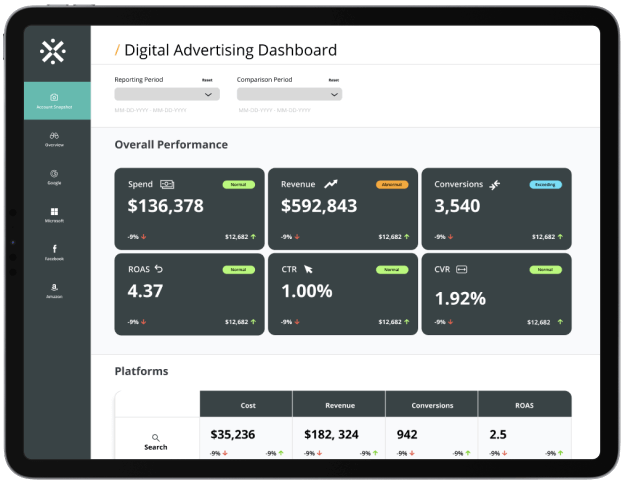
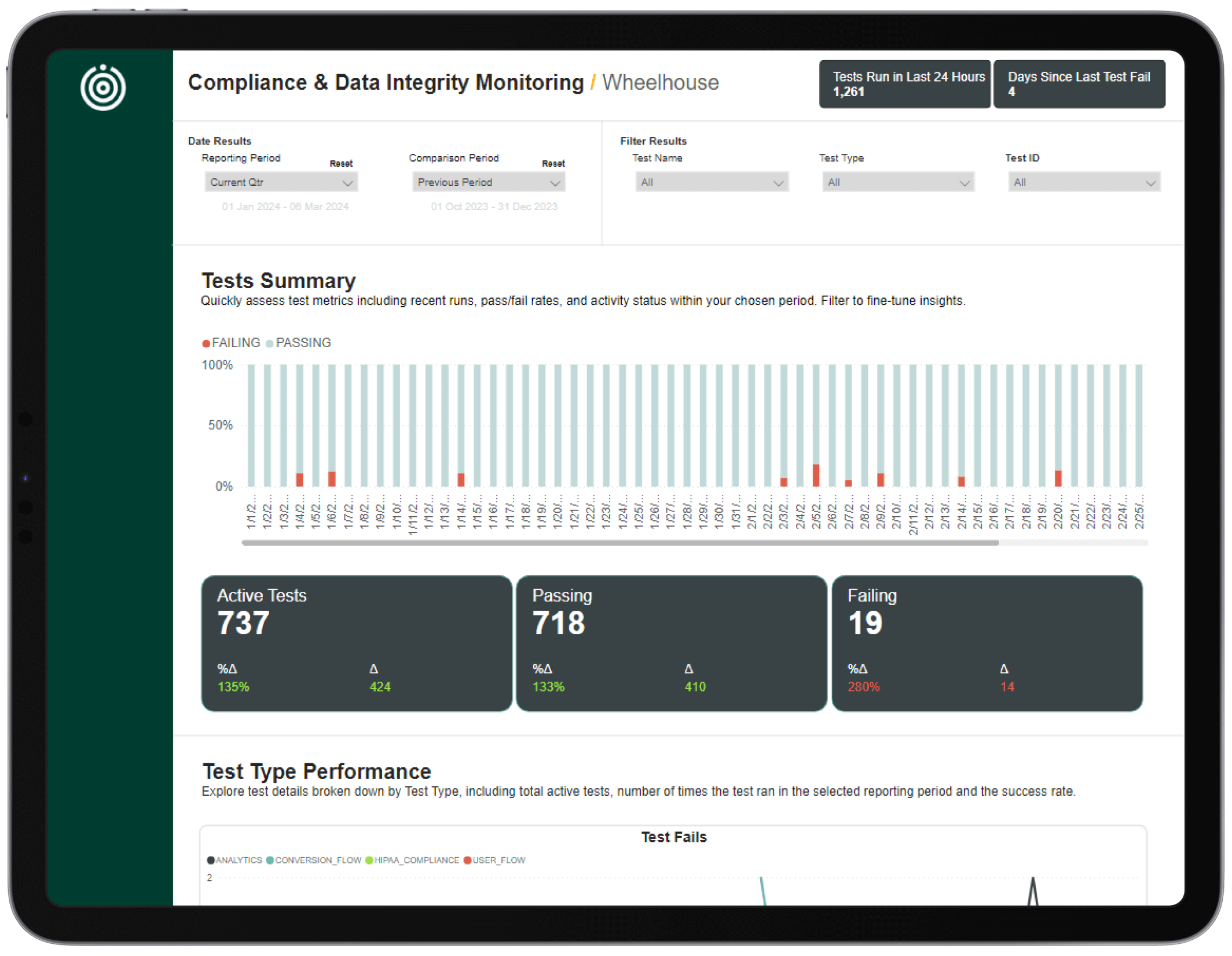
We’d love to hear from you.
Tell us how we can help you achieve your advertising goals.
This site is protected by reCAPTCHAand the Google Privacy Policy and Terms of Service apply.


